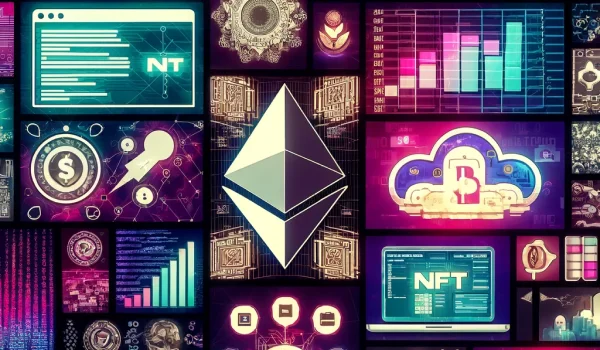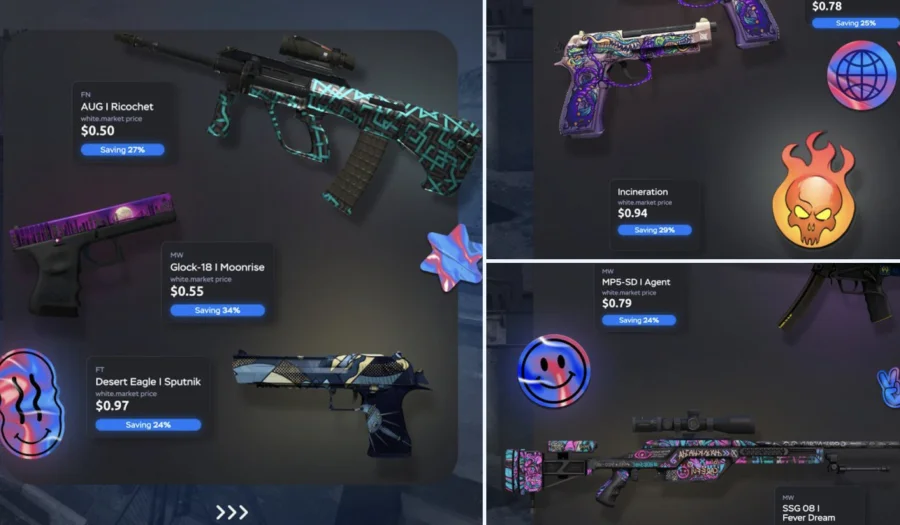You're in luck if you want to purchase Ethereum (ETH) and want to use PayPal as your payment option. Popular cryptocurrency wallet MetaMask and PayPal have teamed up to allow customers in the United States to buy and send ETH straight from PayPal to their MetaMask wallets.
We'll walk you through the procedure of purchasing ETH using MetaMask using PayPal in this journal article.
Availability
According to the information available for now, US MetaMask users exclusively accepts PayPal as a method of payment for ETH purchases. Users in the United States can purchase and send ETH from PayPal to their MetaMask wallets thanks to this collaboration between MetaMask and PayPal.
Process
Follow the detailed instructions below to purchase Ethereum (ETH) using PayPal and MetaMask:
- Log in: Use the browser extension, mobile app, or MetaMask Portfolio to access your MetaMask account.
- Buy: Start the purchasing process by finding and clicking the "BUY" button once you have logged in.
- Choose Your Country and State: In this stage, select your nation from the list of choices. Please be aware that the United States is the only country where PayPal presently offers its crypto services, so if you're there, choose that option. Moreover, pick your state from the list that is supplied. It's vital to note that, with the exception of Hawaii, PayPal's crypto services are accessible in 49 states.
- Payment option: You will be required to select your payment option after selecting your state and country. In this scenario, make "PayPal" your go-to payment method.
- Type a sum: Indicate how many ETH you wish to buy. Input the desired amount in accordance with your choices.
- Login to Paypal: To complete the transaction, go into your PayPal account.
- Payment Preference: Upon gaining access to your PayPal profile, the door opens to a selection of your desired financial instrument; this could be your PayPal balance, a credit card, or perhaps a debit card.
- Examine and confirm: Review the specifics of your purchase, such as the quantity of ETH you are purchasing and the chosen payment method, for a moment. Click "Confirm" to wrap up the purchase, assuming everything appears as expected.
Partnership
When PayPal and MetaMask announced their official collaboration on 11th May, MetaMask became the first web3 wallet to support PayPal-based ETH purchases. Users who like to purchase Ethereum using PayPal now have more options thanks to this agreement.
Final Thoughts
Now that you know how to purchase Ethereum (ETH) using MetaMask using PayPal, you may investigate this practical choice and start your exploration of the world of cryptocurrencies. Invest wisely!
Comment down below if you have tried this feature on your Metamask account. For non US users, we believe this is going to come in your country soon!


 2 mins read
2 mins read