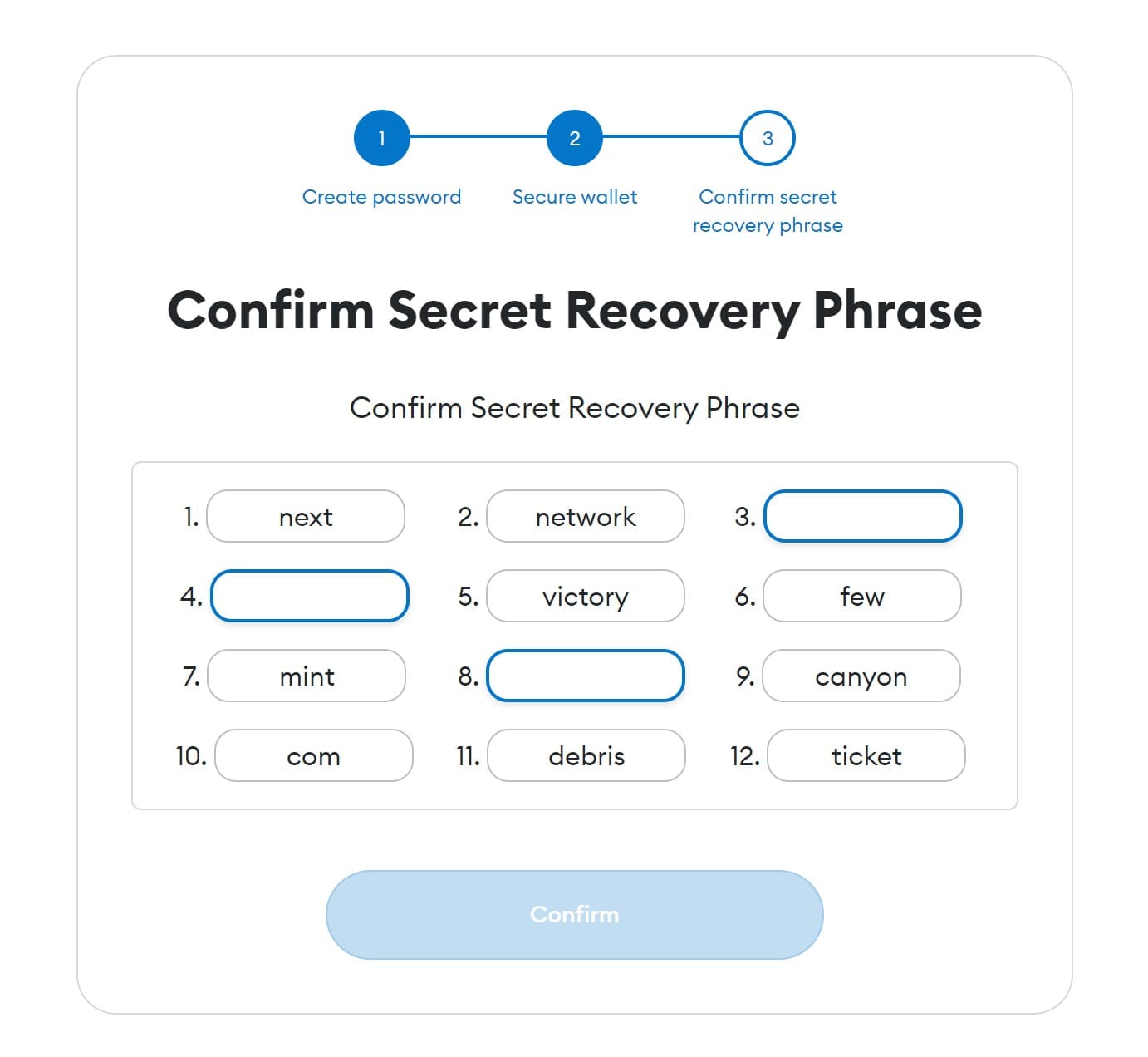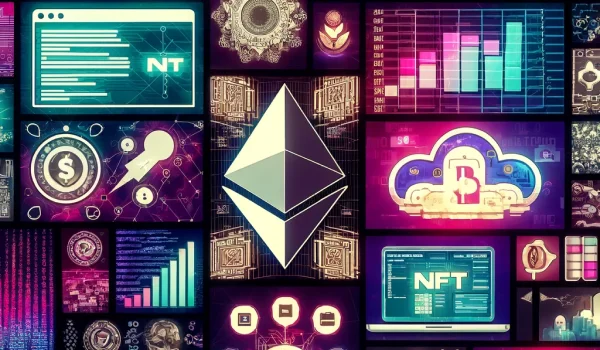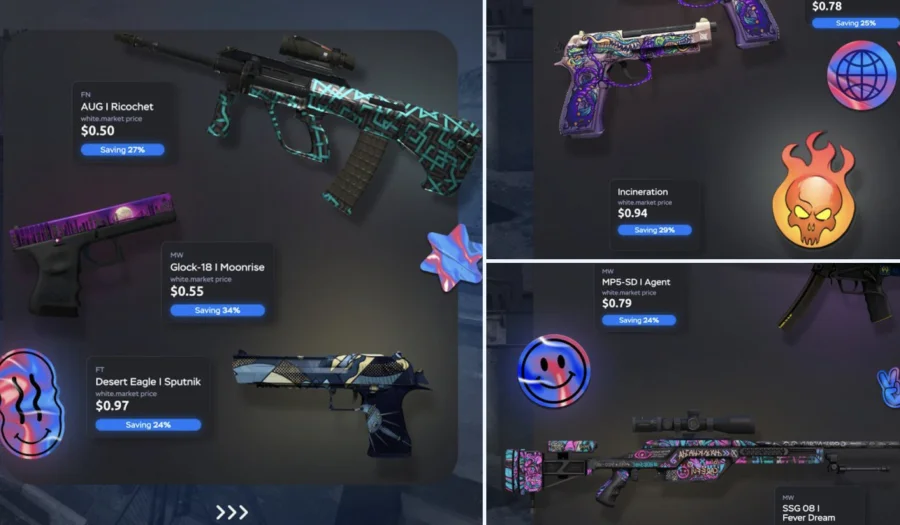Buy, store, send and swap tokens. Available as a browser extension and as a mobile app, MetaMask equips you with a key vault, secure login, token wallet, and token exchange-everything you need to manage your digital assets.
Step 1: Download MetaMask.
MetaMask is available as a browser extension for Chrome, Firefox, Brave, Edge and Opera. It can also be used on Android and iOS devices through the Mobile App. The official website is https://metamask.io/
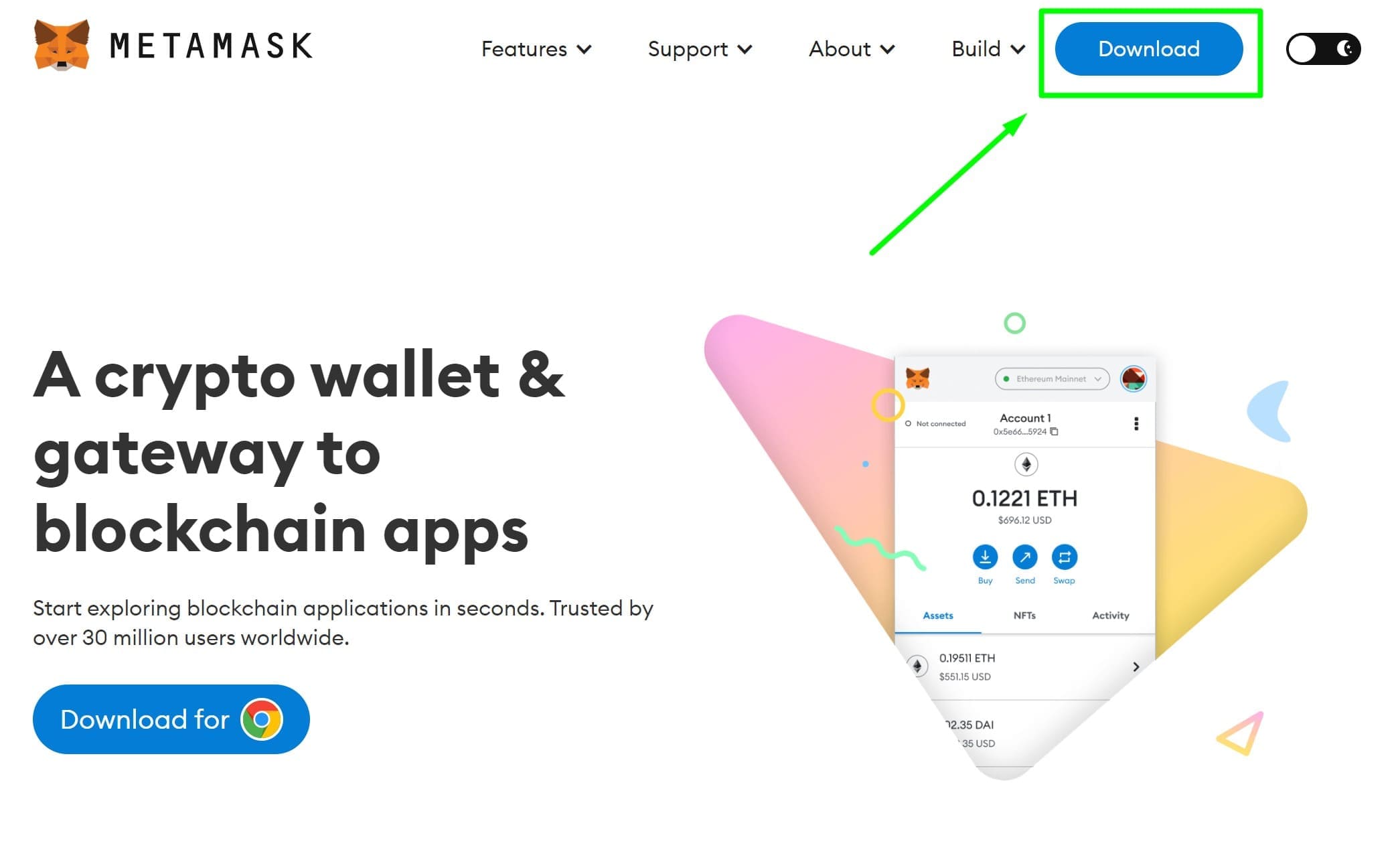
Click this button to download
Step 2: Install MetaMask.
Follow the instructions to install the application in your web browser or mobile device of choice. When you open MetaMask the first time, it will prompt you to create a new wallet.
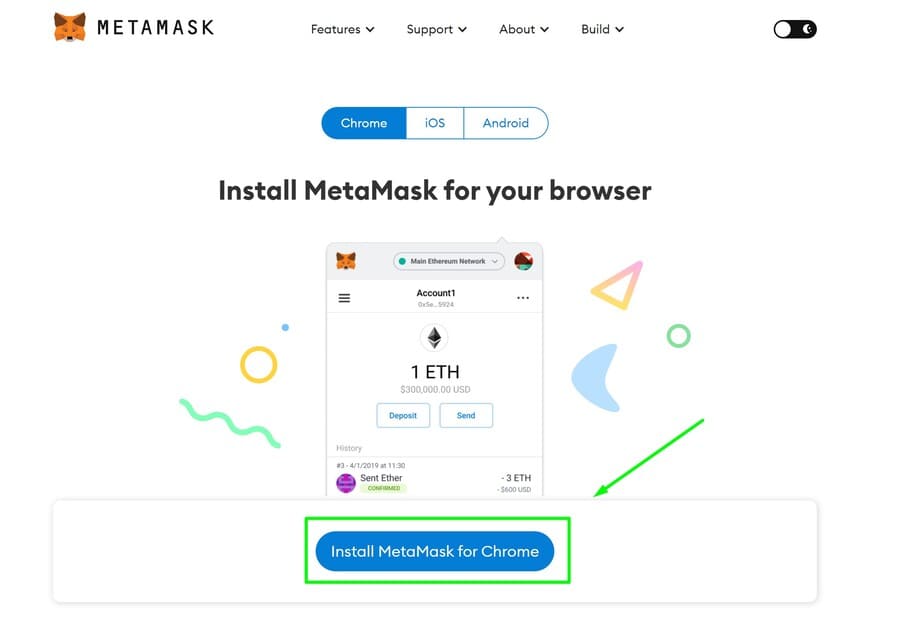
Step 3: Create a new wallet.
The process of creating a new wallet is simple and secure. You'll need to choose a strong password and back up your seed phrase (12-24 randomly generated words). You must write down and store your seed phrase in a safe and secure place. You cannot change this password in the future. Save it and didn't show it to anyone!
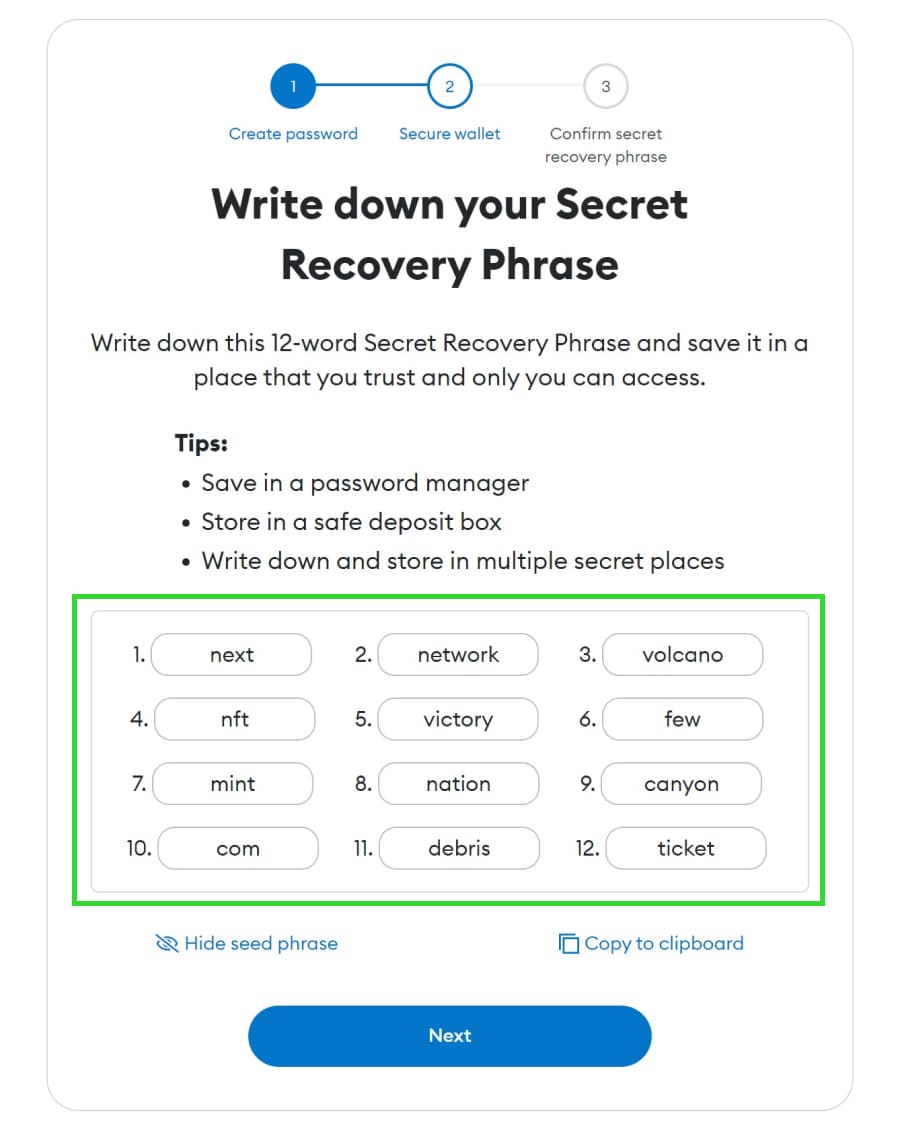
Make sure you recorded the password. You need to write the missing words, be careful.
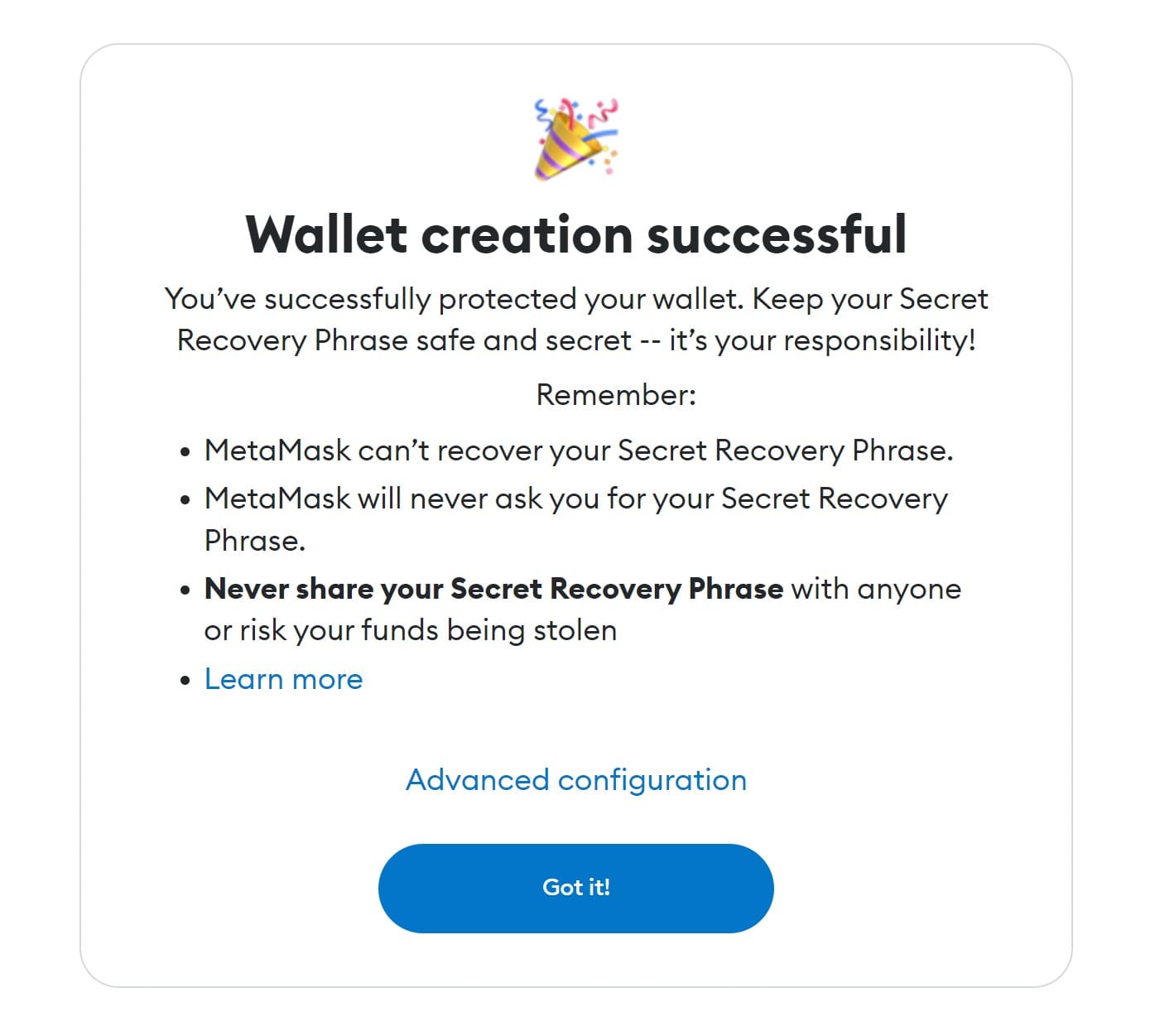
Step 4: Fund your wallet.
You can fund your MetaMask wallet with Ethereum or other ERC-20 tokens, such as BAT and DAI or others. To do so, you'll need to buy cryptocurrency from an exchange and transfer it to your MetaMask account.
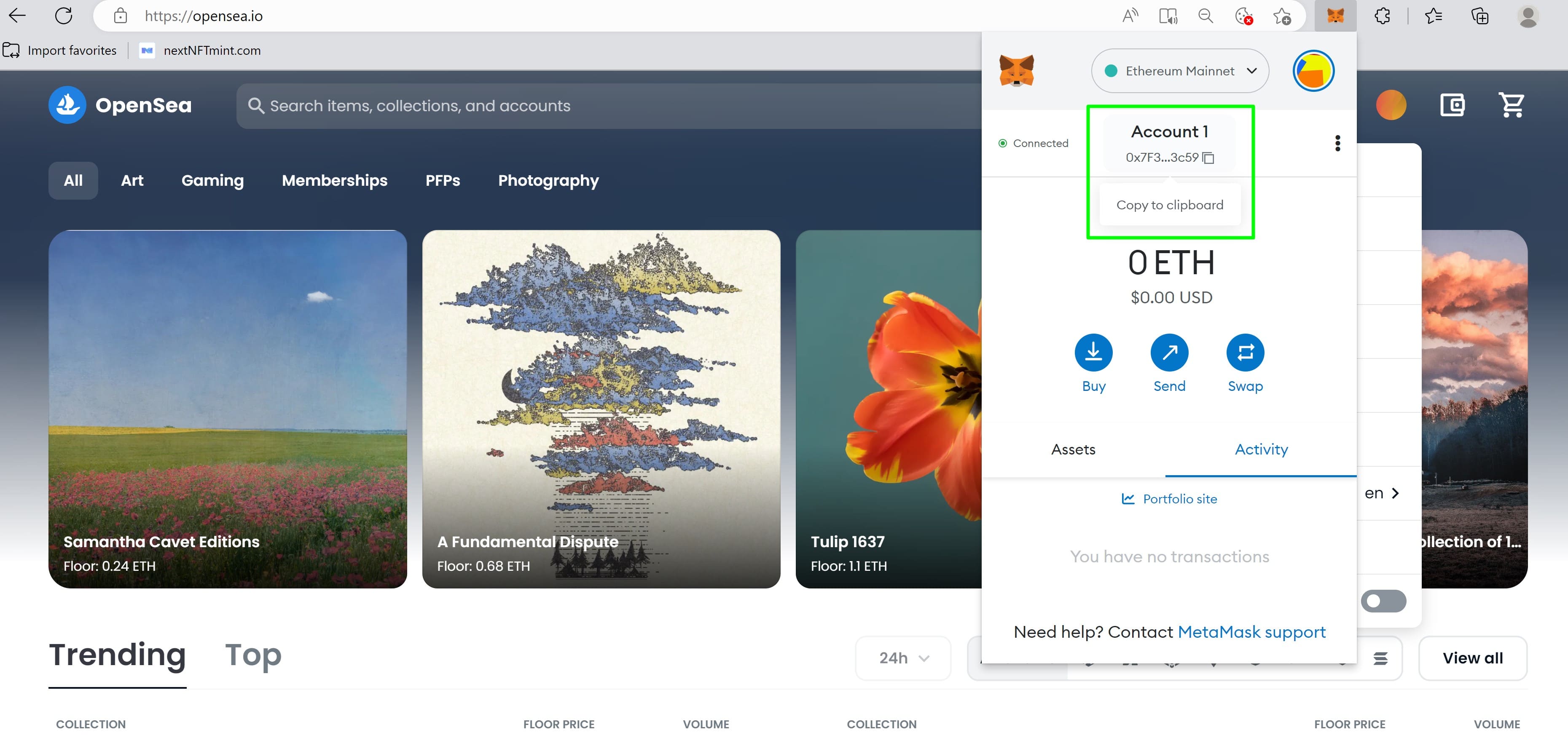
Step 5: Use MetaMask.
After your wallet is funded, you can start sending and receiving payments to other wallets or participating in DeFi applications. When making a transaction, MetaMask will prompt you to review the details and confirm that it's accurate before finalizing the payment.
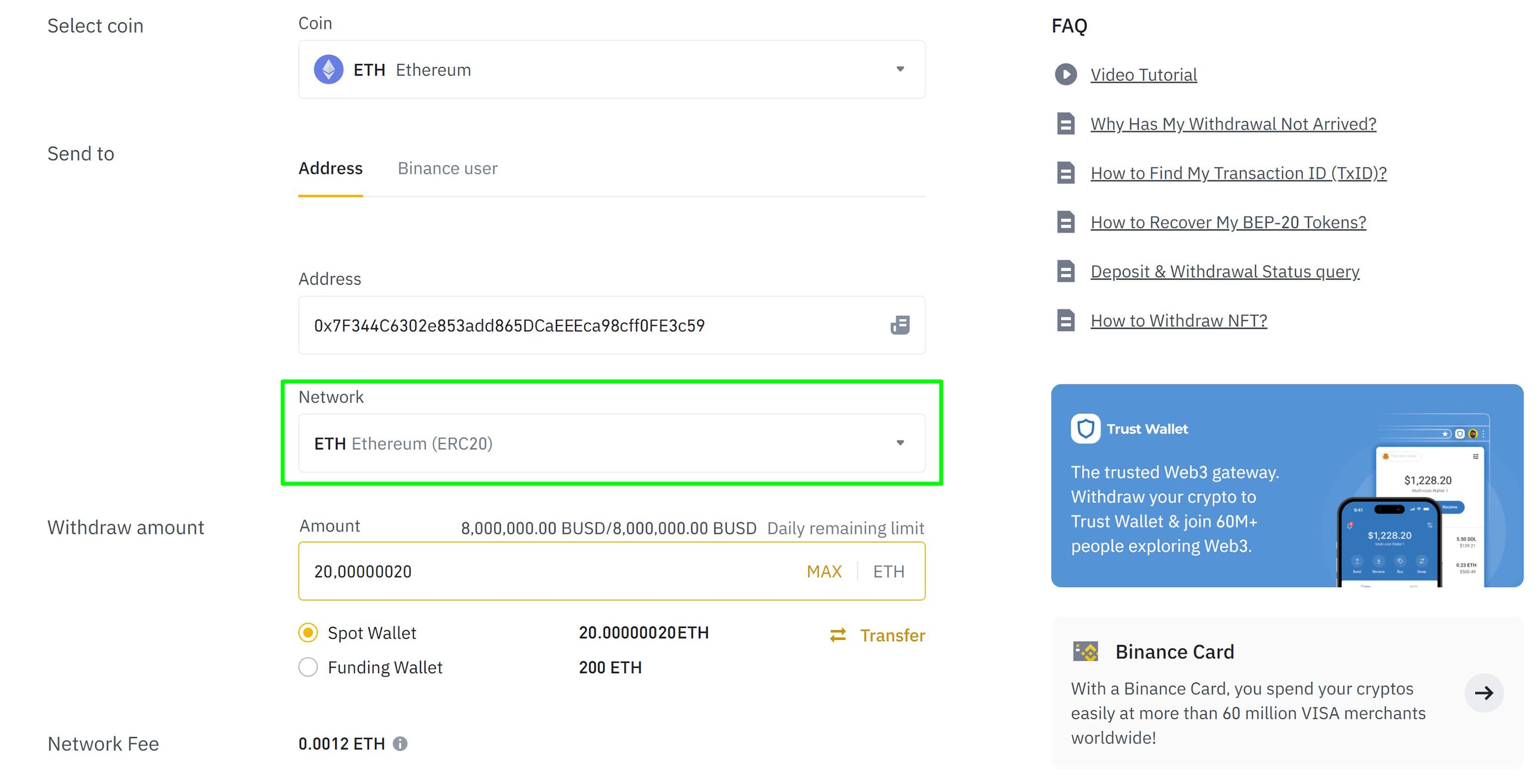
Step 6: Secure your wallet.
Following these steps will ensure that you have a secure experience when using MetaMask and that your funds are safe. With a MetaMask account, you'll be able to take advantage of the world of decentralized finance (DeFi) and Ethereum-based applications. Have fun exploring!
Note: Always make sure you are using the official MetaMask website and applications to download, install, and use the wallet. Beware of phishing scams that may try to steal your password or seed phrase. If you have any doubts about a page or application, always double-check it. Be safe!


 2 mins read
2 mins read