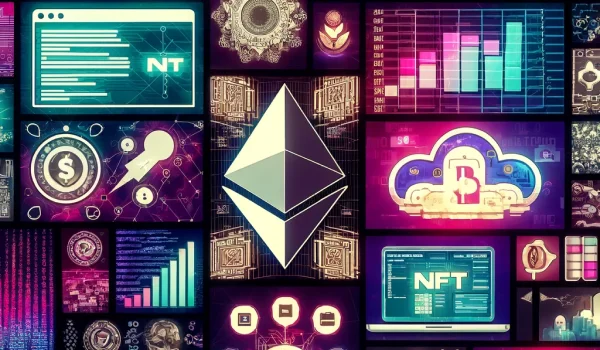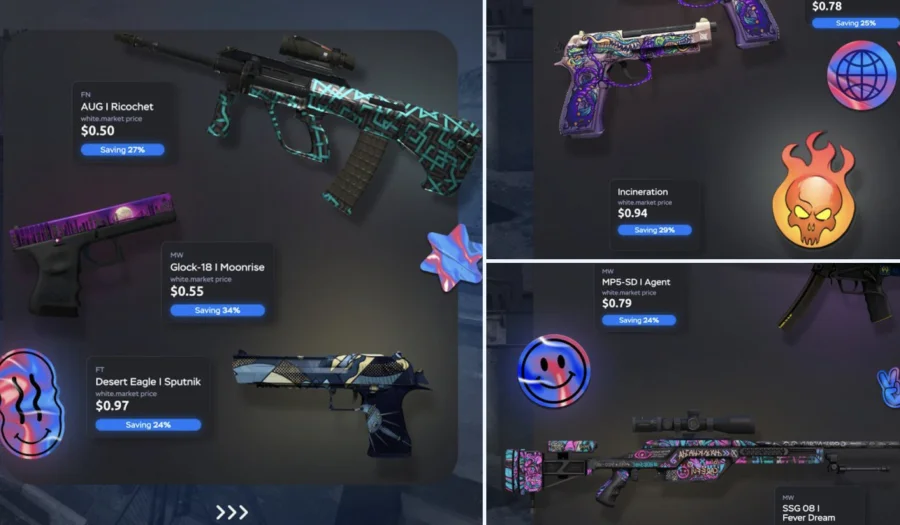Blockchain’s transparency is one of the key selling points of Non-Fungible Tokens or NFTs. Thanks to this, blockchain transactions are all public, everyone can verify or view these transactions, everyone can check the trading history, and more. With the help of Etherscan, every user of the Ethereum network can enjoy these perks in a matter of clicks.
Etherscan Overview
Etherscan is a block analytics and explorer platform designed for Ethereum Blockchain. It functions as a search engine that allows users to look for Ethereum blockchain transactions. It also lets you detect suspicious activities and interact with smart contacts.
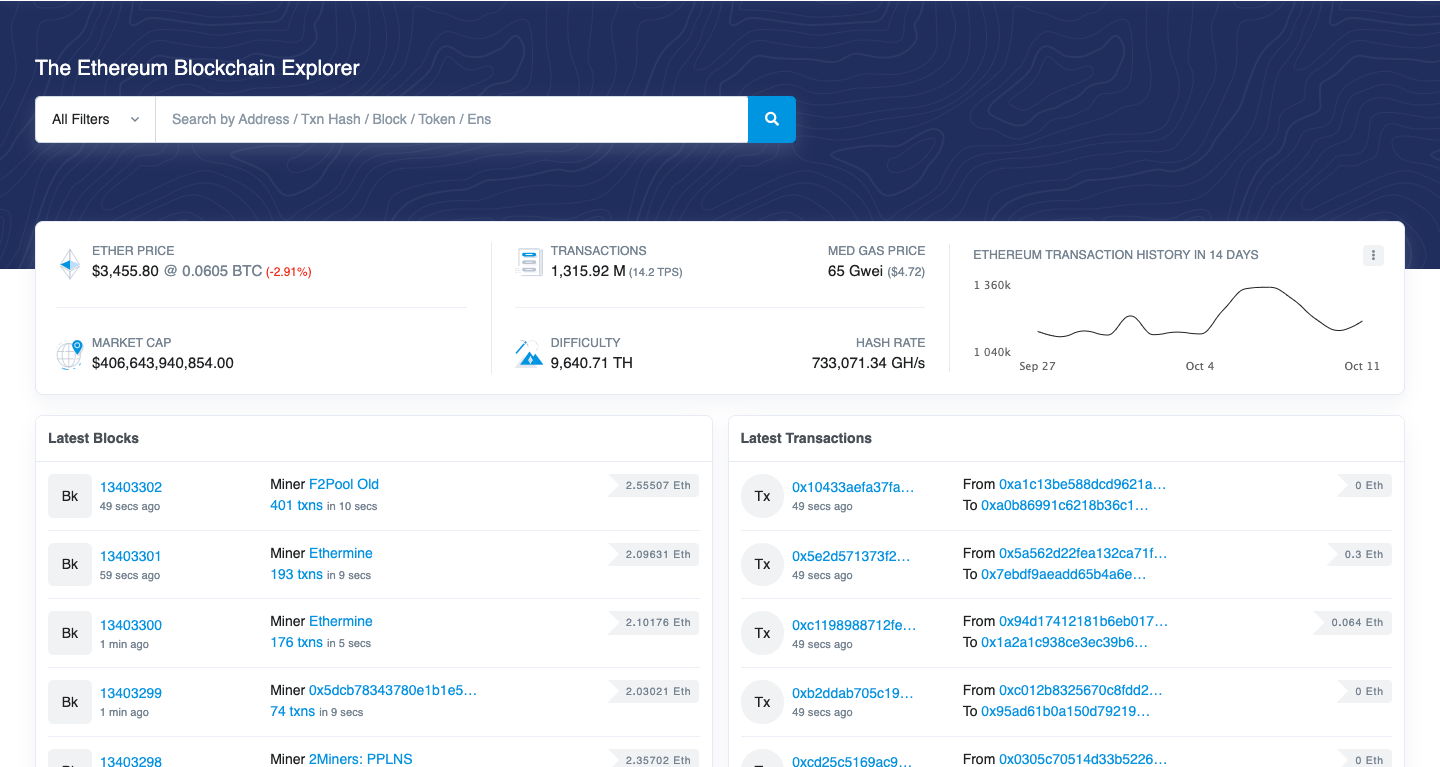
The platform provides a variety of beneficial tools
Keep in mind, however, that Etherscan isn’t a form of wallet. Instead, it is just a mere source of information. Etherscan can track and monitor Ethereum network transactions, index these data, and make them available on the website.
Who’s Behind the Development of Etherscan?
A group of individuals who wished to improve the accessibility of Ethereum was responsible for the development of the free platform of Etherscan. Since it’s independent, the Ethereum Foundation is not responsible for the management and funding of Etherscan.
According to the team, they have one mission, and that is to facilitate the transparency of Blockchain through indexing every transaction and making it searchable on Ethereum Blockchain in a way that is most accessible and transparent. The platform also comes with an extensive selection of useful and helpful tools.
What are the Uses of Etherscan?
Etherscan with its range of uses and applications has now become one of the most in-demand tools among users of the Ethereum network. It mainly helps users view transactions and assets on all Ethereum wallet addresses. With Etherscan, you can monitor the portfolios of high-profile NFT holders. You can also track the funds of an NFT project or company.
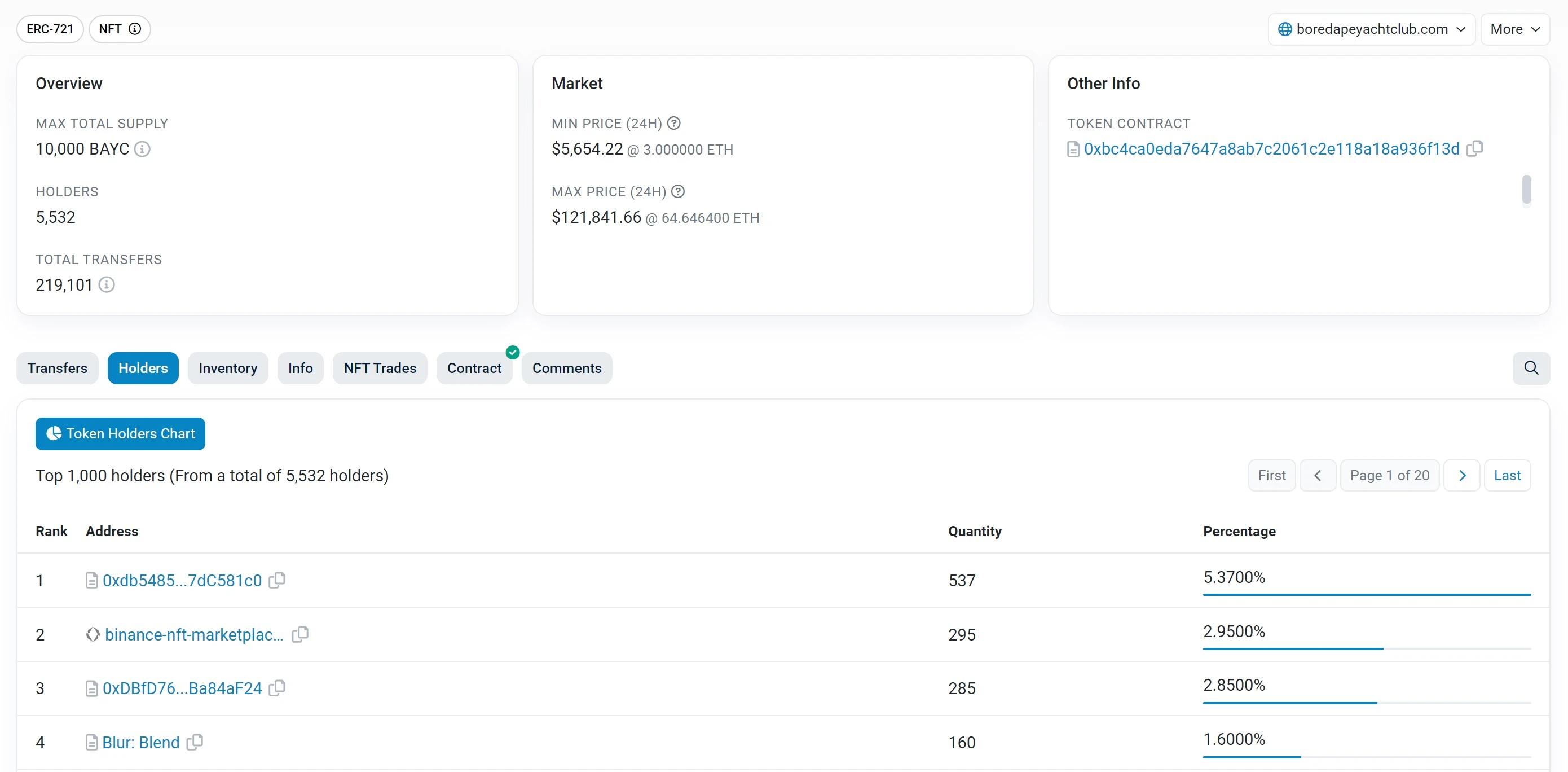
Here's an example demonstrating how one can view the NFT owners of any collection using Etherscan
Now that you’ve got some idea about Etherscan and its uses, it’s time to learn how to use it. Here are the different ways that you can use Etherscan, specifically for finding current prices of Ethereum gas and minting directly from smart contracts.
Finding Current Prices of Ethereum Gas
The gas tracker of Etherscan shows real-time prices of Ethereum gas. At the same time, it also lets you gauge network activities at a specific period.
![]()
Ethereum Gas Tracker
Gas fees are essentially transaction fees you need to pay for the approval of your Ethereum transaction. These fees often have massive fluctuations on Ethereum because of high traffic in the network. To save yourself from paying colossal sums for your transaction fees, it’s important to check the gas price in real-time and calculate gas fees based on it.
The good news is that Etherscan’s homepage shows the current gas price both in USD and Gwei. Once you click on the price, you will be directed to the page for Ethereum Gas Tracker. It’s also found under the drop-down More menu on the upper right corner of the screen so you can check the different prices of gas at various times.
Minting NFTs Through Gas Price Calculation
It’s also interesting that the Etherscan website also informs you of the transactions’ estimated cost, the average time of transaction confirmation, as well as the accounts or contracts that use up the highest gas. You can also find historical data on gas prices. With all these pieces of information, you will be able to time every transaction you make so you can pay the lowest gas fees possible.
Using Etherscan to Read Smart Contracts
One of the key features of Etherscan is looking up smart contract details. Simply put, you will be able to easily use the platform to track token transfers and transaction histories.
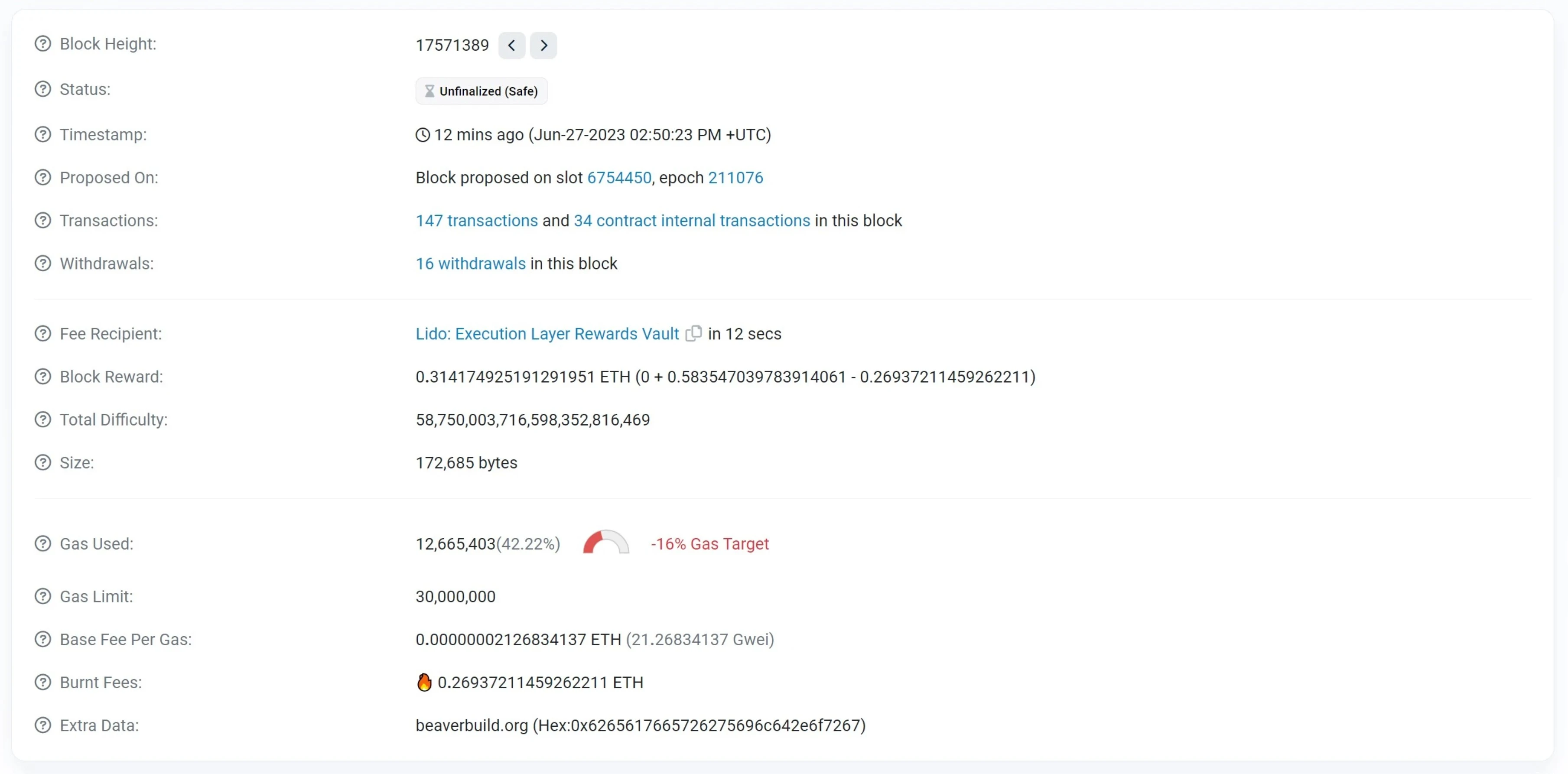
Ethereum Block
Smart contracts are digital contracts that consist of conditions coded into the blockchain. It’s critical to understand these smart contracts to determine many facts. For instance, you can check a single wallet and how many smart contracts it authorized. It allows you to track not only your own money but also that of others.
Viewing Transactions on Etherscan
There are several steps involved in viewing the details of a certain transaction. The first one is to find a transaction hash (TxHash) or the transaction ID (TXID). It is a distinct string of numbers and letters that identifies a blockchain transaction. After this, you can paste this ID into the Etherscan search bar located at the top of the page.
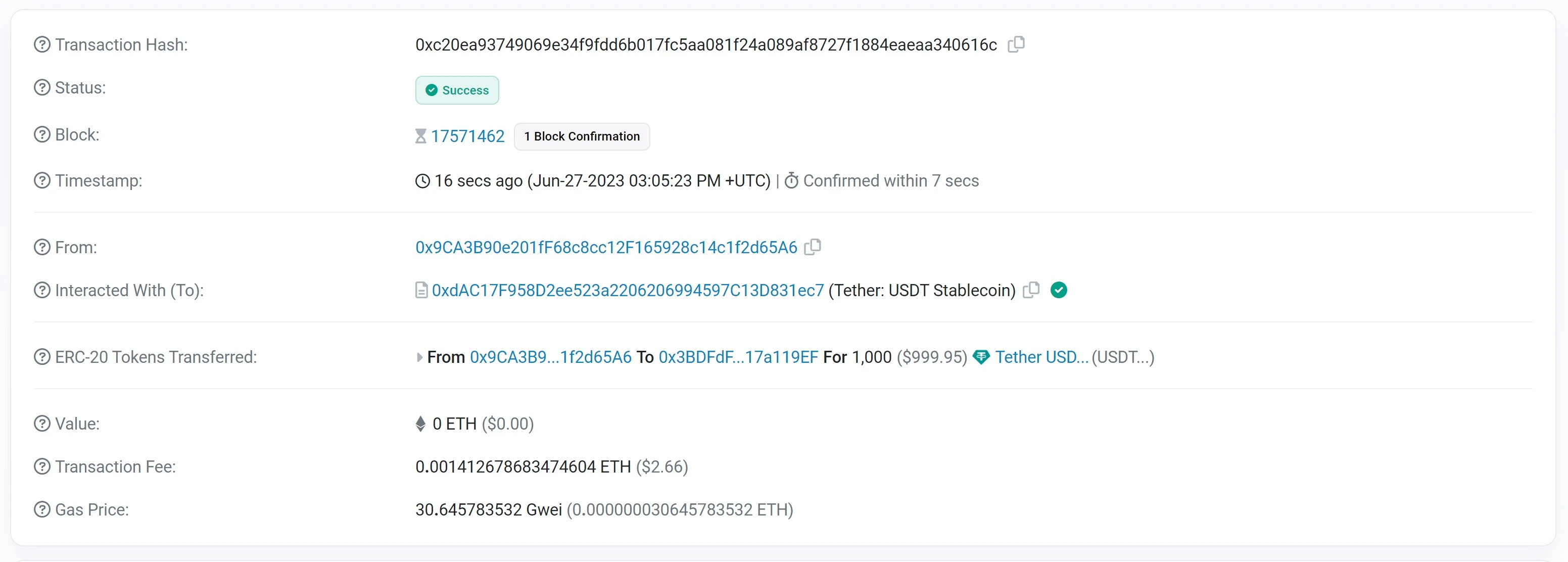
Transaction Details
Once you click Search, it will redirect you to the page that contains all the details linked to that transaction. It includes the transaction status, whether successful, failed, or pending, the time and date of mining the transaction, and the block number where the transaction was recorded. You can also view the addresses of the recipient and sender, the gas price, and the transaction fee.
You can then click the option “To see more” so you can view further details such as the type of transaction, gas fees, gas limit, and others.
Looking Up Transaction History and Wallets for Tracking NFT Whales
You can also easily look up a certain wallet address while tracking a certain transaction. Simply go to the search bar and type the wallet address there. A page will show up where you can view the total ETH and the different tokens held by the wallet.
You can also see the list of all transactions connected to the wallet at the lower part of the page. You can also find details corresponding to every transaction, such as block, to and from wallet addresses, method, transaction fee, and ETH value. You can also click every transaction for complete details.
NFT Viewing and Checking on Etherscan
Etherscan originally didn’t have a feature for displaying NFTs on its platform. Not too long ago, however, it quietly launched its NFT display UI. This built-in feature lets you view NFTs directly on the site together with its descriptions and properties.
You can view the NFTs in a certain collection by opening up its smart contract on Etherscan. Scrolling down the inventory tab will let you find all NFTs within the collection. These are listed according to the owner's address, last traded amount, and token ID together with the actual NFT image.
Just click on your preferred NFT to find further details including:
- Creator
- Contract Address
- Last sale
- Lowest last price
- Original Content URL
- Owner
- Token Standard
- Token ID
Expanding the properties tab will also let you view the different NFT traits together with the rarity percentage. Everything about the project is right next to the description tab.


 6 mins read
6 mins read